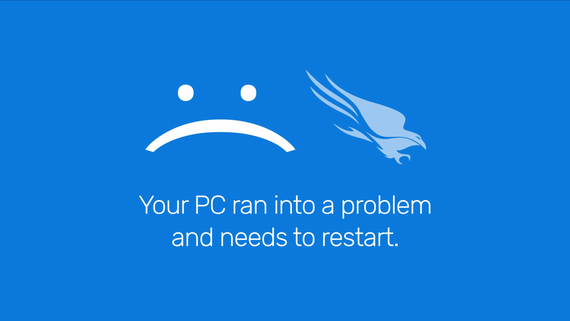
When Updates Go Wrong: What the CrowdStrike Incident Teaches Us
We’ve all been there—you’re working, and suddenly, your apps or tools stop working. Recently, this …

YAML(yam-ul) is a Data Serialization language used to capture your data in a key-value pair format, making it easy to read and understand. In this article, I will cover the basic concepts of YAML. It’s Benefits and drawbacks over other markup languages like JSON and XML. YAML in DevOps and best practices to use while writing a YAML file.
If you want to learn more about What is DevOps? Check this out.
ItemKey: ItemValue
Item1: ValueItem2: Value...Last_Item: Value
---ItemKey: ItemValue---Item1: ValueItem2: Value...Last_Item: Value
#Let’s create an item ‘a’ with value 10a: 10#Now lets create another item ‘b’#with value 20 but wait create a thrid item ‘c’ with value 30b: 20c: 30
States: - Texas - North Carolina - ArizonaOr you can use a flow styleStates: [Texas, North Carolina, Arizona]
Address: City: Raleigh State: North Carolina Zipcode: 27606Or you can use a Flow styleAddress: {City: Raleigh, State: North Carolina, Zipcode: 27606}
String_item: “1234”Integer_item: 1234Float_item: 12.34Boolean_item: No
Easy way to overcome this would be to use a YAML validator.
YAML has seen recent popularity in the DevOps community due to all the benefits mentioned above. Creating a configuration file with configuration code that adheres to best practices is quick and easy. We can then define development pipelines using these configuration files. These pipelines are versioned, making it easy to find problems and undo changes with each new build.
Yaml configuration files are source files. So we add them to the root of the repository.
YAML in Prominent DevOps tools:
Best Practices and things to look out for writing a config.yml file,
key: another_key: mapThis is not possibleKey: - List_itemThis is not possible too so try avoiding it.fruits: - apple: sweet lemon: sourThis is possible
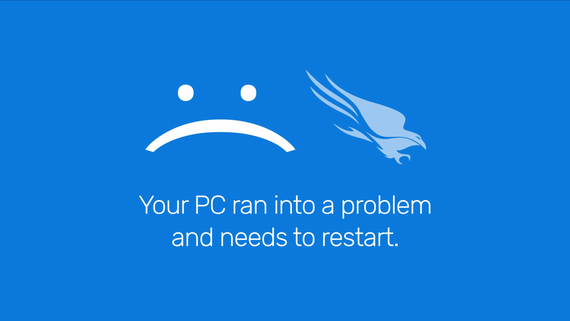
We’ve all been there—you’re working, and suddenly, your apps or tools stop working. Recently, this …

In programming, the concept of a one-size-fits-all language is a fallacy. Different languages offer …
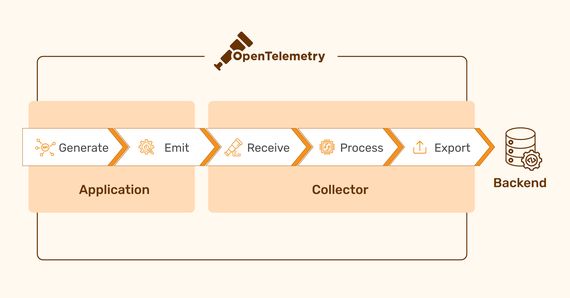
Modern software development often leverages distributed architectures to achieve faster development cycles …
Finding the right talent is pain. More so, keeping up with concepts, culture, technology and tools. We all have been there. Our AI-based automated solutions helps eliminate these issues, making your teams lives easy.
Contact Us