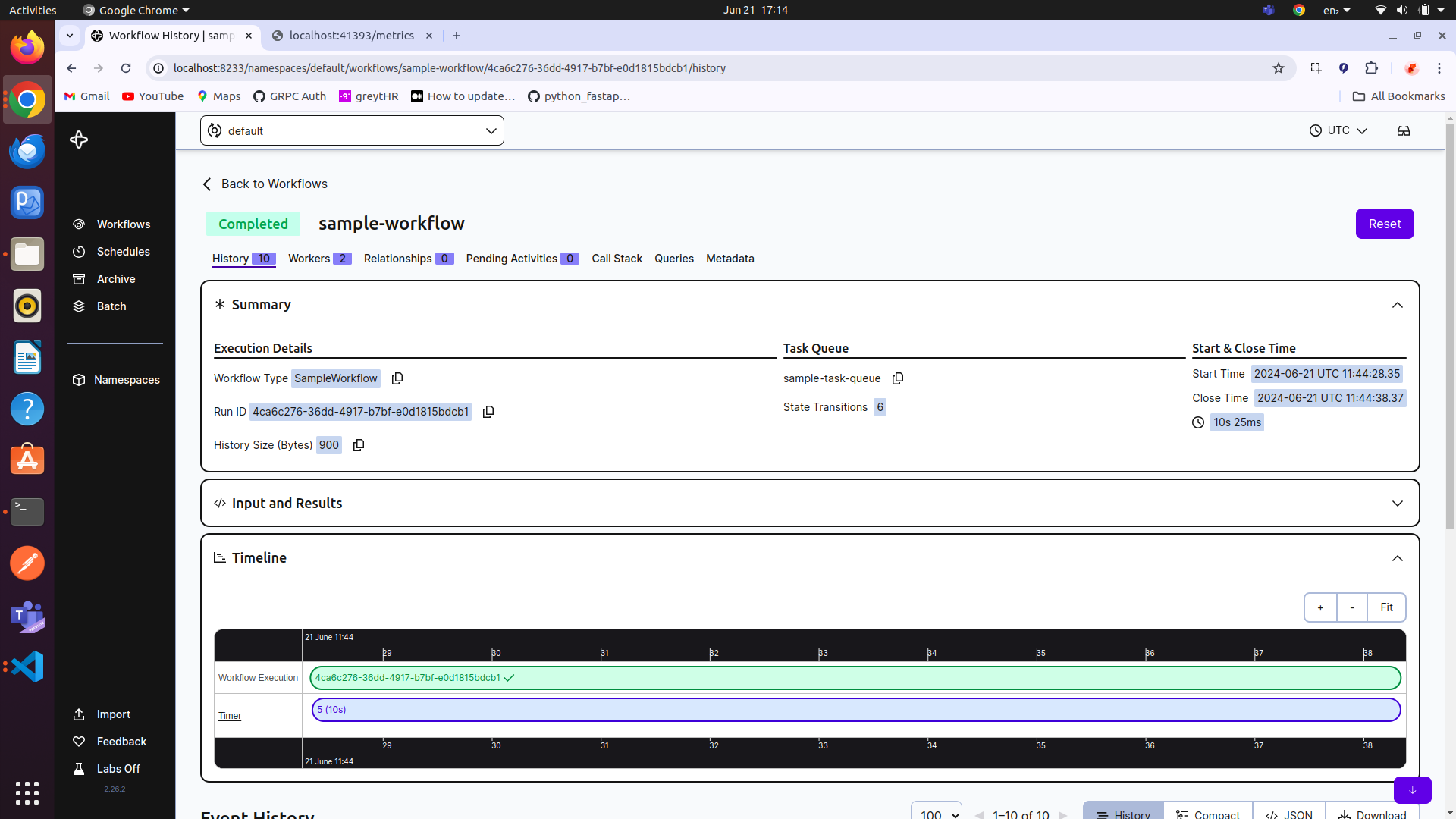How to Test the gin server and traefik in local environment
You can test the gin server which contains temporal worker and traefik in local environment using the following command:
# Go to root directory docker compose up -d# once the containers are up and running you will see the following output ✔ Container traefik-temporal-poc-traefik-1 Running 0.0s ✔ Container traefik-temporal-poc-temporal-1 Started 0.4s ✔ Container traefik-temporal-poc-worker-1 Started 0.5s ✔ Container traefik-temporal-poc-server-1 Started 0.7s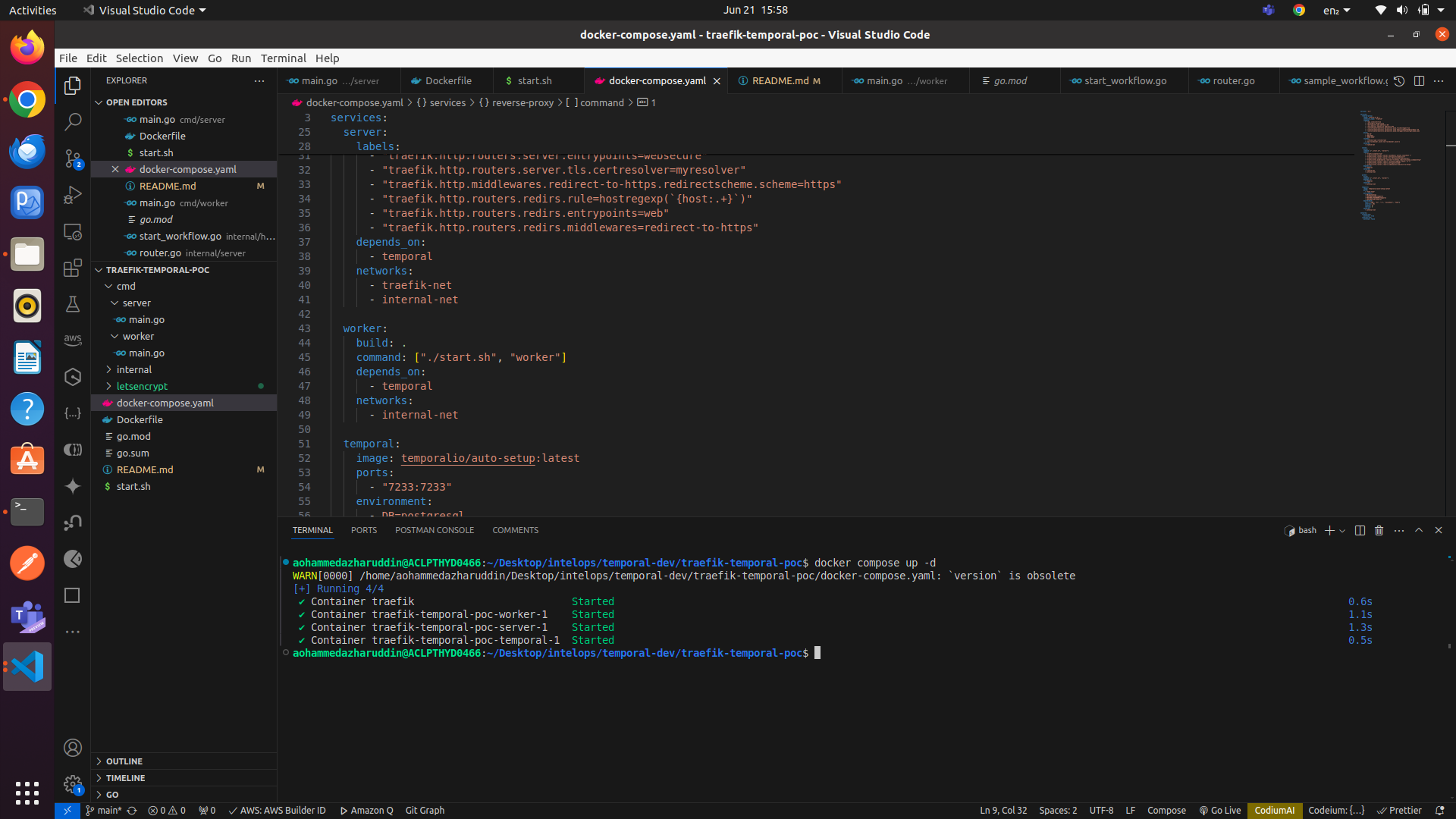
To check the status of your traefik, you can click on the traefik link in the browser. https://localhost:8080
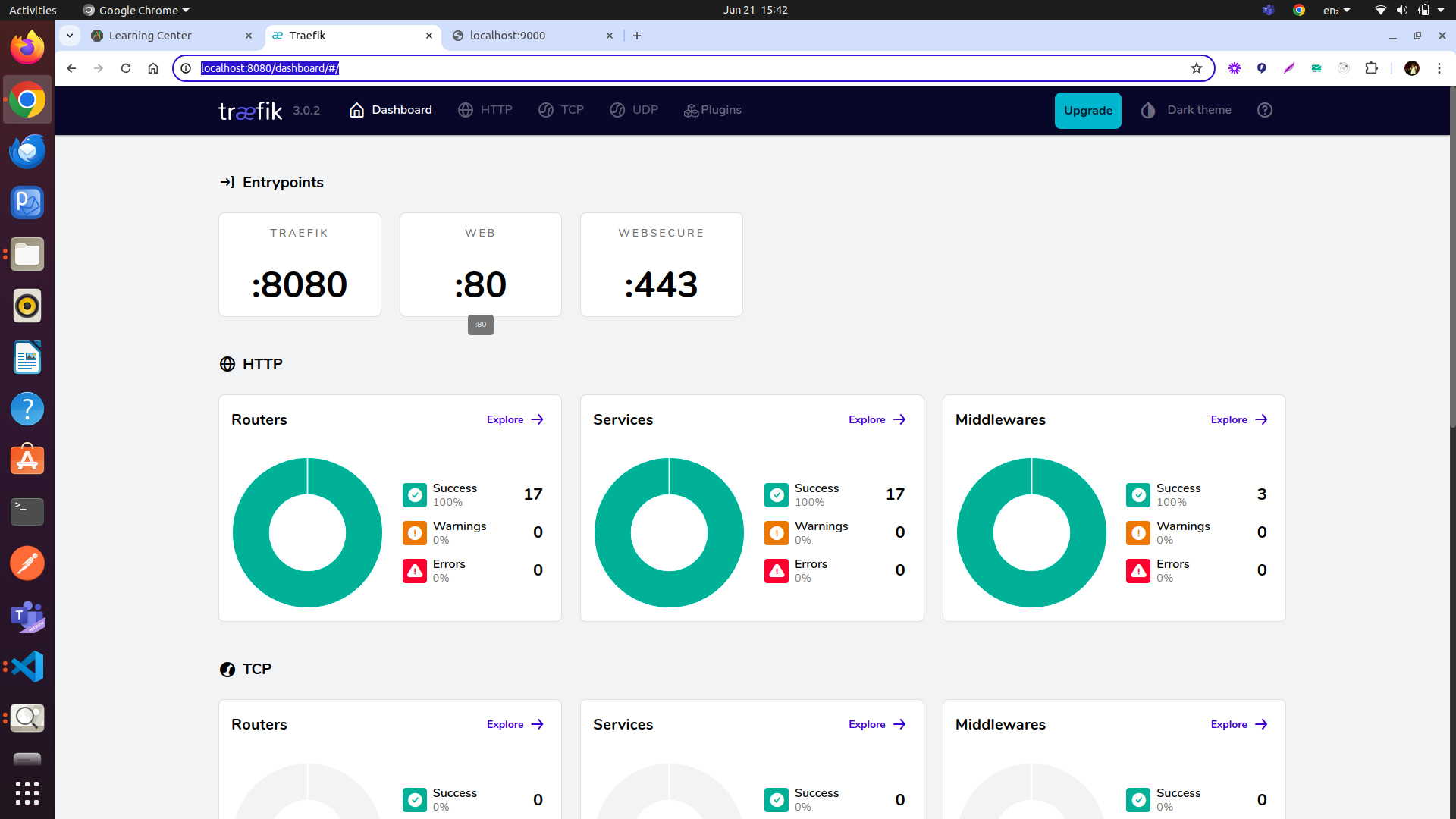
Check the temporal dashboard in the browser. http://localhost:8233/namespaces/default/workflows
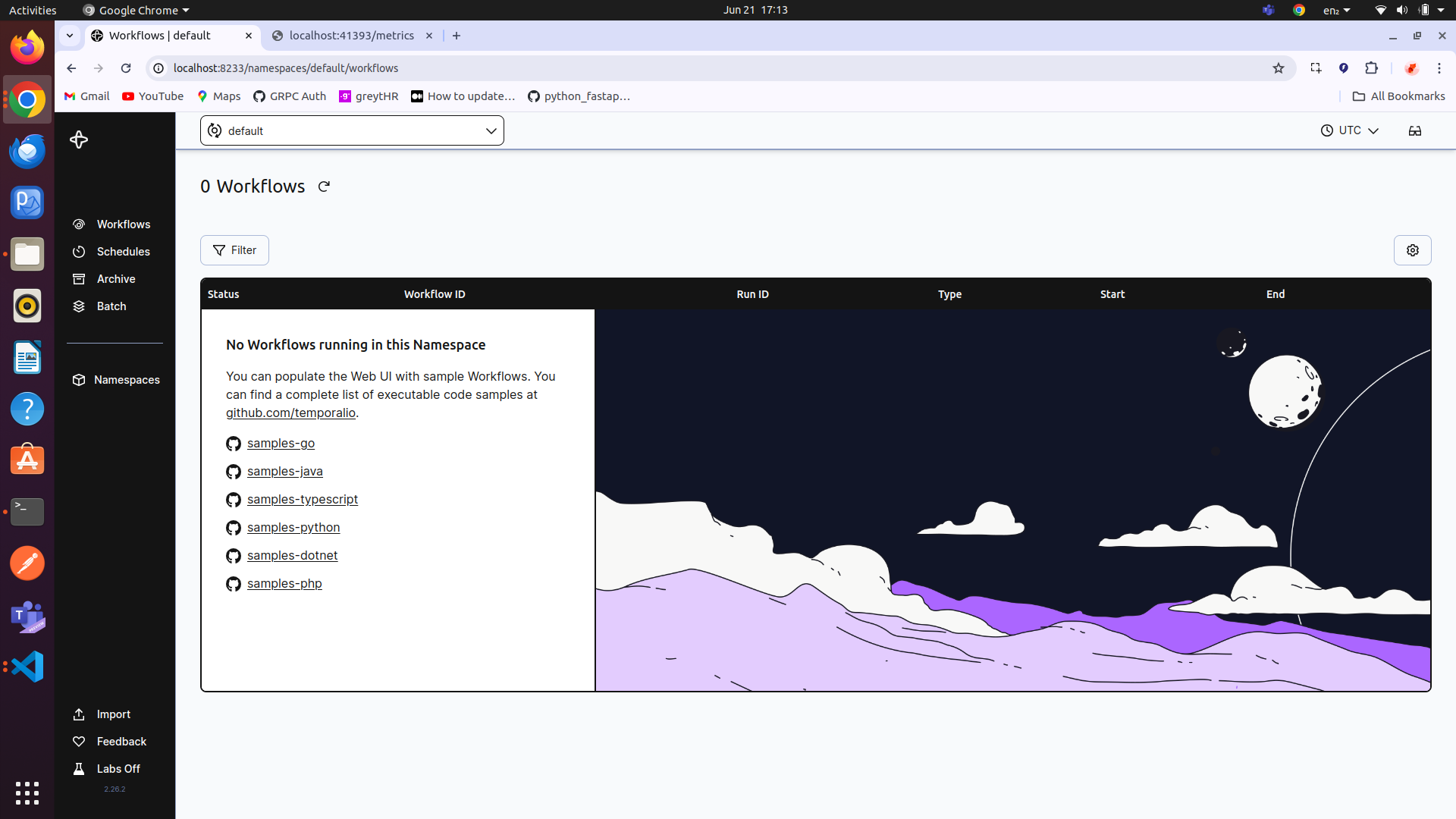
Check the temporal metrics on http://localhost:41393/metrics
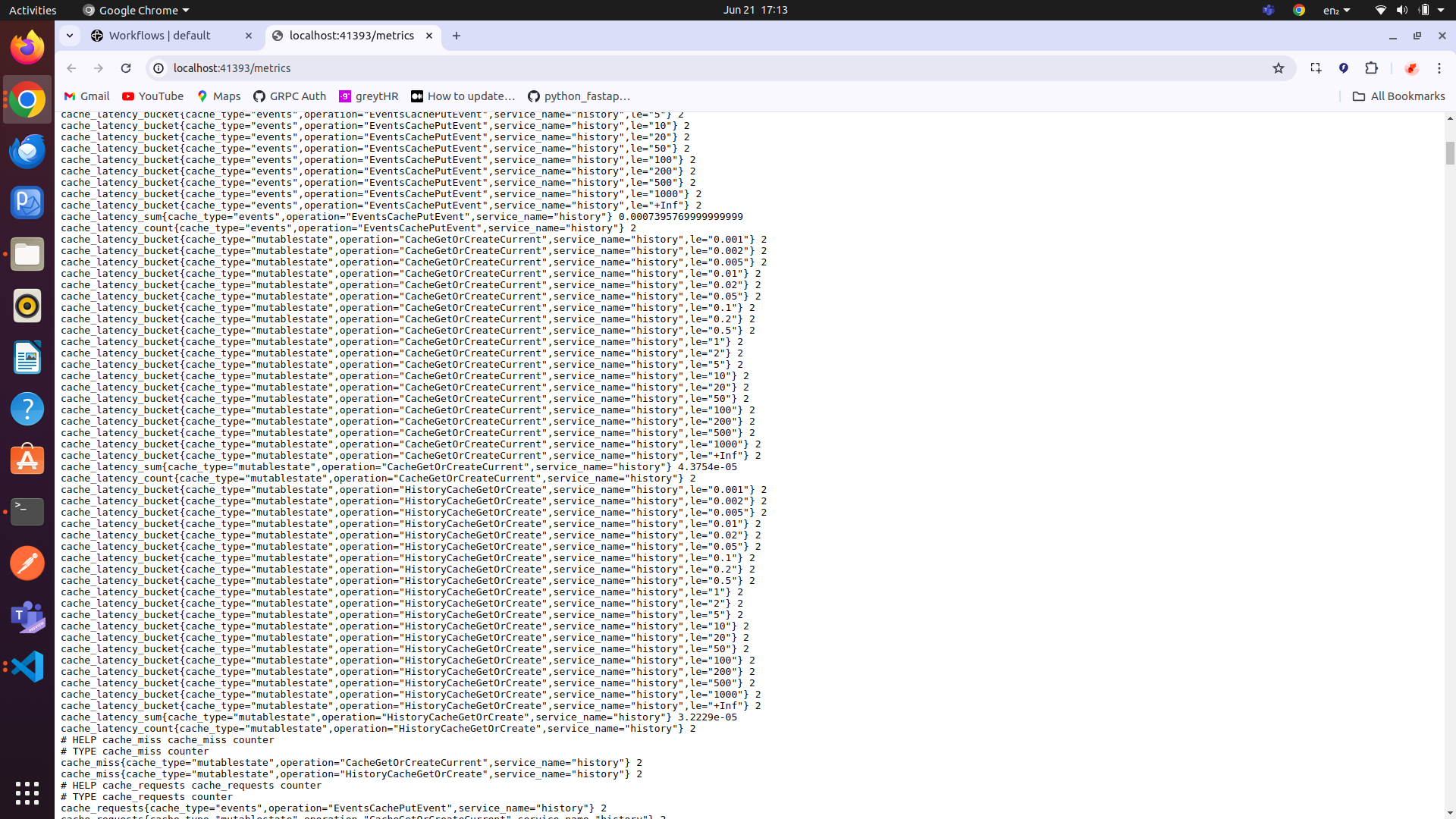
Make a post request to run workflows in temporal.
curl -H 'Content-Type: application/json' -d '{ "name" : "test intelops" }' -X POST http://localhost:7200/start-workflow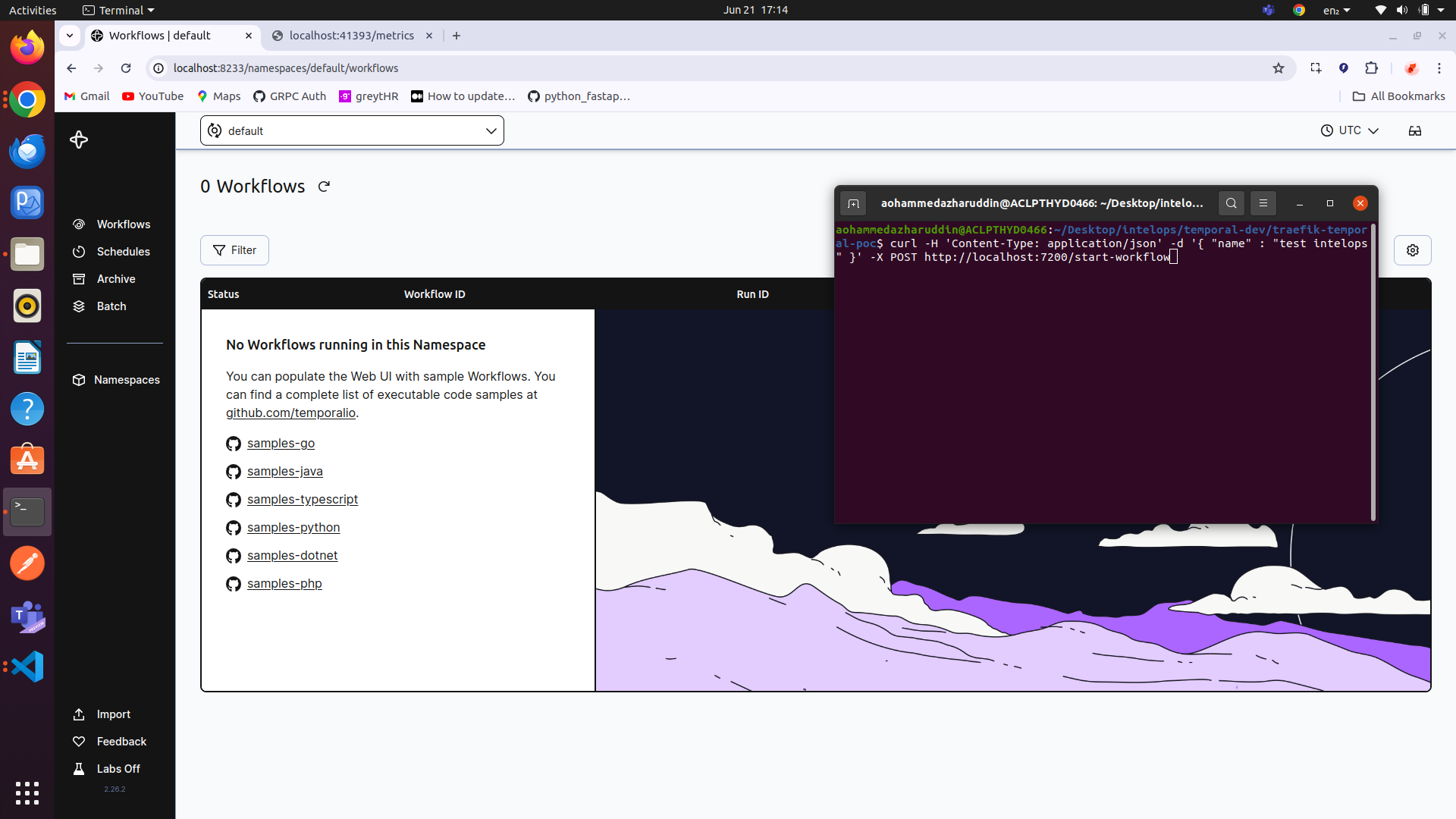
The post request will create a new workflow in temporal. You can see the dashboard with the new workflow in the temporal dashboard. http://localhost:8233/namespaces/default/workflows
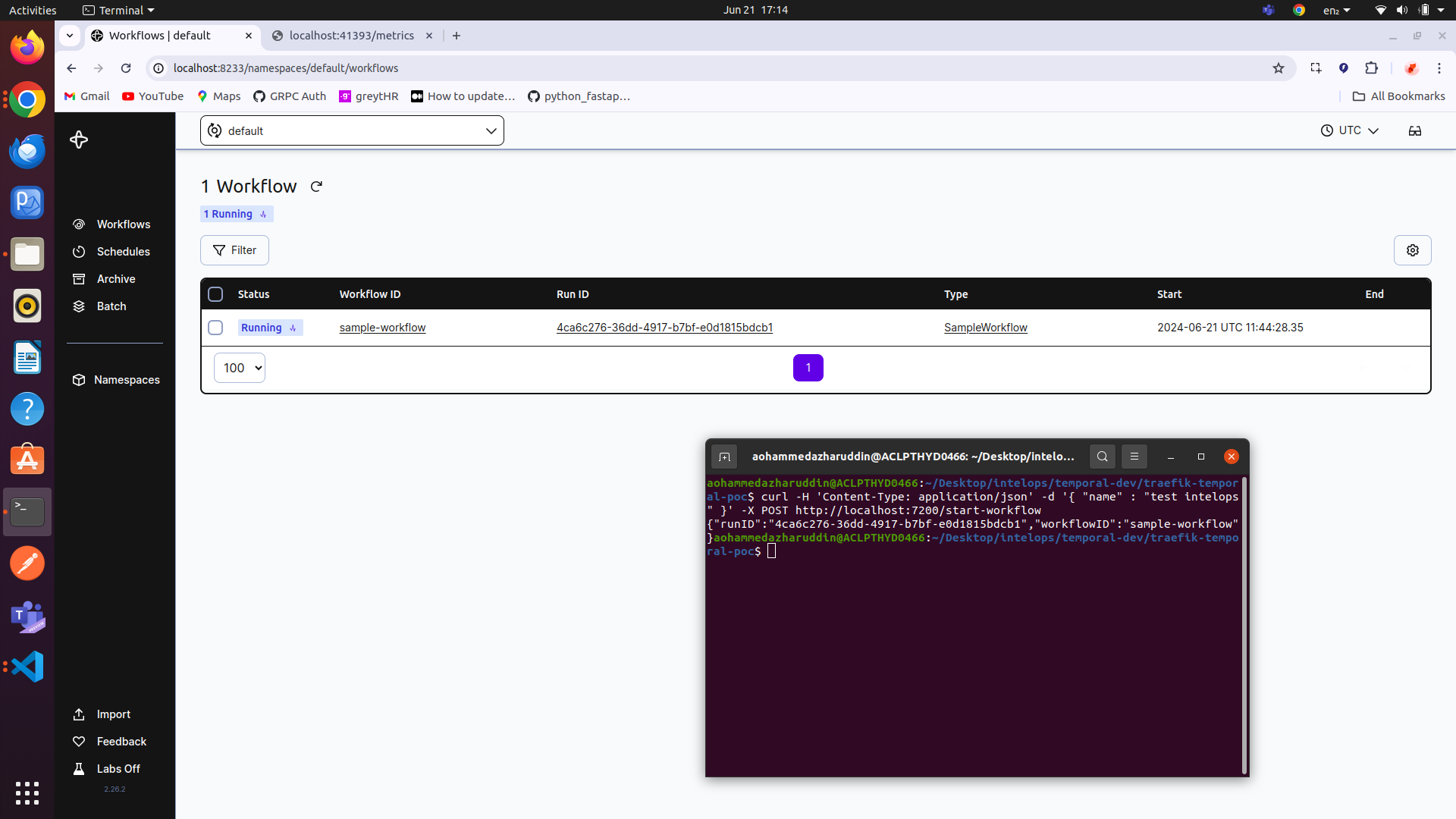
This workflow will be executed till the worker completes its activity or task. Once it’s done, the workflow will be marked as completed.
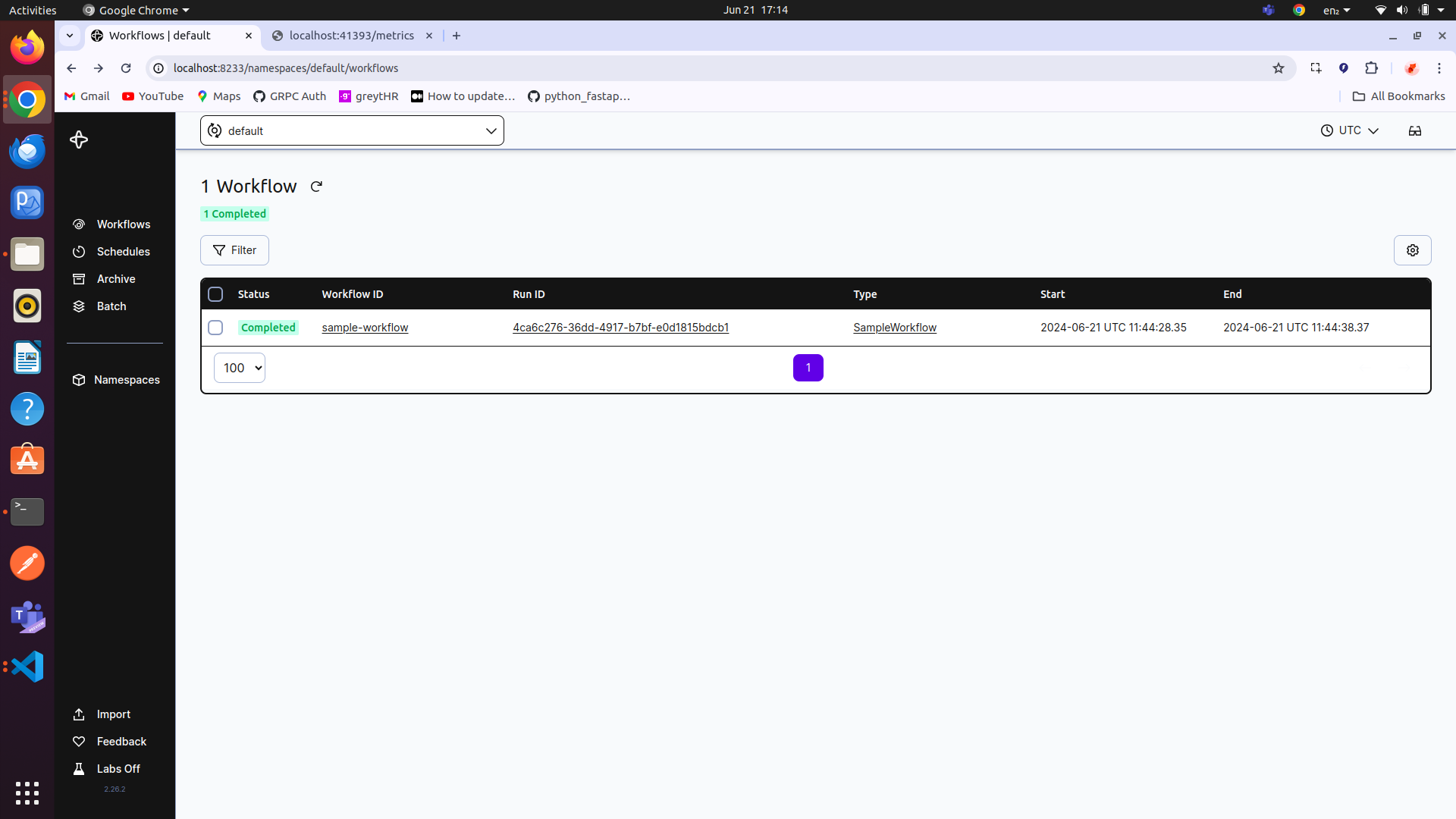
We can also see the overview/history of the workflow in the temporal dashboard. http://localhost:8233/namespaces/default/workflows