Getting Started with Quickwit
Table of Contents
What is Quickwit
Quickwit is an open-source search engine designed for building search applications. It’s specifically designed for applications with large-scale indexing needs and distributed search capabilities. Quickwit is built to be flexible, high-performance, and easy to scale.
Here are key features of Quickwit
Distributed Search: Quickwit allows you to distribute your search infrastructure across multiple nodes, enabling you to handle large datasets and high query volumes.
Efficient Indexing: It supports efficient indexing of large-scale datasets with features like sharding and parallelism.
Schema Flexibility: Quickwit is schema-agnostic, meaning you don’t need to pre-define your data schema. It adapts to your data on-the-fly.
Real-time Ingestion: It supports real-time data ingestion, allowing your search results to be up-to-date with your data sources.
RESTful API and gRPC Interface: Quickwit provides both RESTful API and gRPC interfaces, making it versatile and suitable for various application architectures.
Built-in Query Language: It comes with a query language that supports features like full-text search, faceting, and filtering.
Log Management with Quickwit
Log management is a critical aspect of maintaining robust and efficient systems. Quickwit simplifies this process by seamlessly integrating with popular log agents like OpenTelemetry (OTEL) Collector, Vector, Fluentbit, and Logstash.
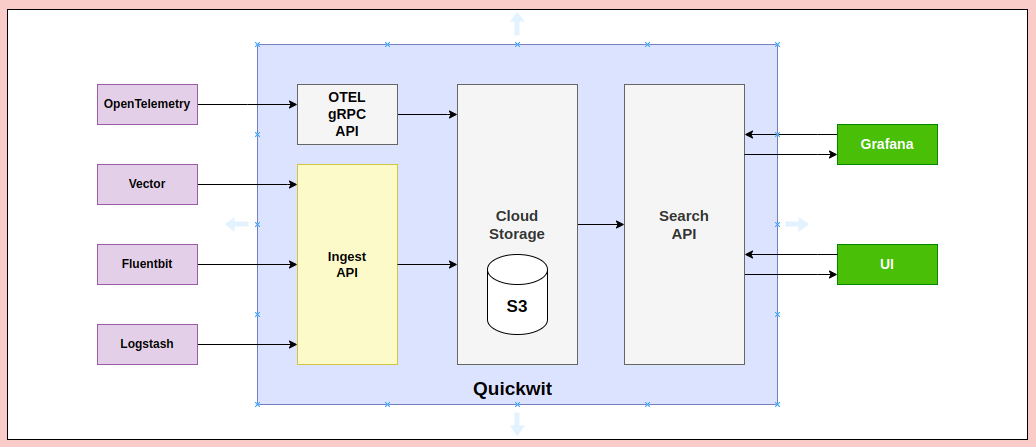
OpenTelemetry (OTEL) Collector: OTEL Collector is a versatile agent capable of collecting logs from various sources. Configured to transform and send logs to Quickwit, it streamlines the process of log ingestion and indexing.
Vector: Vector is a high-performance, open-source log agent with support for a wide range of sources and destinations. By configuring Vector to collect logs and forward them to Quickwit, you can ensure efficient log management.
Fluentbit: Fluentbit is a lightweight and efficient log collector that excels in environments where resource usage is a concern. It can be configured to gather logs from diverse sources and send them to Quickwit for indexing.
Logstash: While not explicitly mentioned, Logstash remains a viable option for log collection. It can be configured to seamlessly send logs to Quickwit for comprehensive log management.
Log Management in Quickwit using Fluentbit
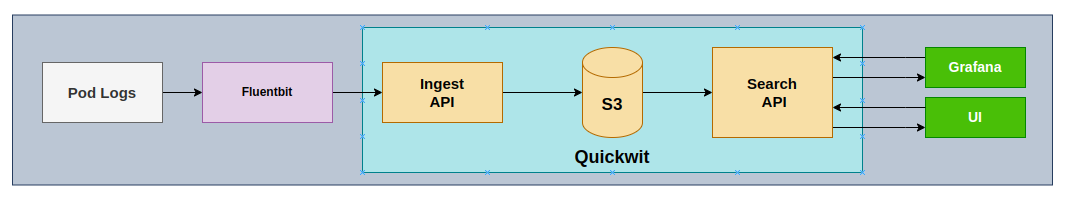
Setting up Quickwit and Fluentbit
- Deploy Quickwit
- Create fluentbit Index in Quickwit
- Deploy Fluentbit
- Install Quickwit
apiVersion: apps/v1
kind: Deployment
metadata:
name: quickwit
spec:
replicas: 1
selector:
matchLabels:
app: quickwit
template:
metadata:
labels:
app: quickwit
spec:
volumes:
- name: config-volume
configMap:
name: quickwit-config # Name of the ConfigMap
containers:
- name: quickwit
image: quickwit/quickwit:latest
command: ["quickwit", "run"] # Added command to run Quickwit
ports:
- containerPort: 7280 # Add this line to expose port 7280
- containerPort: 7281 # Add this line to expose port 7281
volumeMounts:
- name: config-volume
mountPath: /quickwit/config # Mount path inside the container
env:
- name: QW_CONFIG
value: /quickwit/config/quickwit.yaml
---
apiVersion: v1
kind: Service
metadata:
name: quickwit
spec:
selector:
app: quickwit
ports:
- protocol: TCP
port: 7280
targetPort: 7280
nodePort: 30080 # Define a NodePort for port 7280
name: restapi
- protocol: TCP
port: 7281
targetPort: 7281
nodePort: 30081 # Define a NodePort for port 7281
name: grpc
type: NodePort # Change service type to NodePort
---
apiVersion: v1
data:
quickwit.yaml: |
# -------------------------------- General settings --------------------------------
version: 0.6
default_index_root_uri: s3://<Bucket Name>/quickwit-indexes
storage:
s3:
endpoint: "https://s3.us-east-1.amazonaws.com"
region: us-east-1
access_key_id: ""
secret_access_key: ""
indexer:
enable_otlp_endpoint: true
jaeger:
enable_endpoint: ${QW_ENABLE_JAEGER_ENDPOINT:-true}
kind: ConfigMap
metadata:
name: quickwit-config
Note: Please provide your S3 Storage details in above configmap.
kubectl create -f <file name> -n <Namespace>
- Create a simple index for Fluentbit logs
Add below yaml file in fluentbit-logs.yaml file.
version: 0.6
index_id: fluentbit-logs
doc_mapping:
mode: dynamic
field_mappings:
- name: timestamp
type: datetime
input_formats:
- unix_timestamp
output_format: unix_timestamp_secs
fast: true
timestamp_field: timestamp
indexing_settings:
commit_timeout_secs: 10
And then create the index with cURL:
curl -XPOST http://<QUICKWIT URL>:7280/api/v1/indexes -H "content-type: application/yaml" --data-binary @fluentbit-logs.yaml
Fluentbit configuration file is made of inputs and outputs. For this tutorial, we will use a dummy configuration:
[INPUT]
Name dummy
Tag dummy.log
Name: Specifies the input plugin to be used. In this case, it’s using the dummy plugin, which generates dummy log data.
Tag: Tags are used to categorize logs. In this case, the tag dummy.log is assigned to the generated dummy logs.
[OUTPUT]
Name http
Match *
URI /api/v1/fluentbit-logs/ingest
Host <quickwit-service>.<Namespace>.svc.cluster.local
Port 7280
tls Off
Format json_lines
Json_date_key timestamp
Json_date_format epoch
- Name: Specifies the output plugin to be used. In this case, it’s using the http plugin, which allows Fluentbit to send logs over HTTP.
- Match *: Defines the pattern for which logs should be sent to this output. In this case, * is a wildcard, meaning all logs will be sent.
- URI: The endpoint where the logs will be sent. In this example, logs will be sent to /api/v1/fluentbit-logs/ingest.
- Host and Port: Specify the destination address and port for the HTTP request. In this case, it’s localhost and port 7280.
- tls: Indicates whether Transport Layer Security (TLS) is enabled or not. In this example, it’s set to Off, meaning no encryption is used.
- Format: Specifies the format in which logs will be sent. In this case, it’s using json_lines, which is a JSON format.
- Json_date_key and Json_date_format: These settings are specific to the JSON format. They define how timestamps are handled in the JSON logs.
What are we getting from above Config?
In this configuration, generating dummy logs and sending them to a specified endpoint (/api/v1/fluentbit-logs/ingest). These logs will be sent in JSON format over HTTP to the designated address (quickwit.namespace.svc.cluster.local:7280). The logs will contain a timestamp, along with other dummy data generated by the dummy plugin.
- Install Fluentbit
Installing with Helm Chart
helm repo add fluent https://fluent.github.io/helm-charts
helm upgrade --install fluent-bit fluent/fluent-bit --values <values.yaml>
Note: Please add the INPUT and OUTPUT configuration in values.yaml and install Fluent-bit.
Search Logs
Quickwit is now ingesting logs coming from Fluentbit and you can search them either with curl or by using the UI:
curl "http://127.0.0.1:7280/api/v1/fluentbit-logs/search?query=severity:DEBUG"
Open your browser at http://127.0.0.1:7280/ui/search?query=severity:DEBUG&index_id=fluentbit-logs&max_hits=10.
Note: Port forward or expose the Quickwit service then search the logs in Browser.
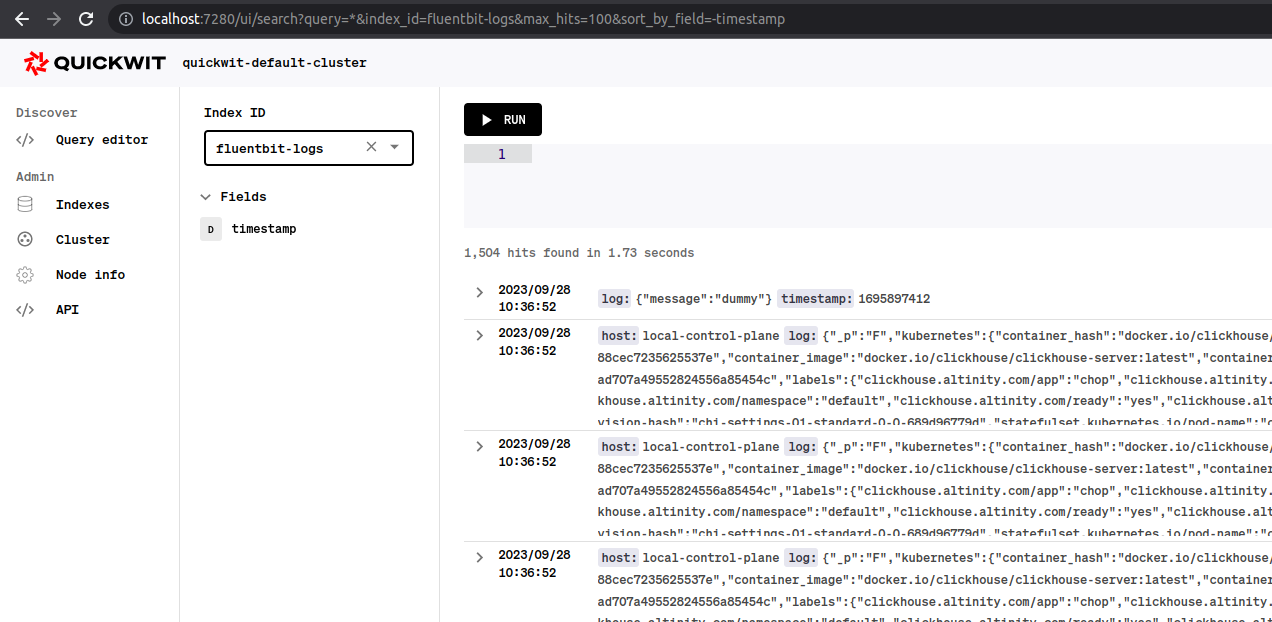
S3 Storage
Once Quickwit and Fluentbit are properly configured and integrated, you will be able to observe the logs seamlessly flowing into your designated S3 bucket for storage and further analysis.
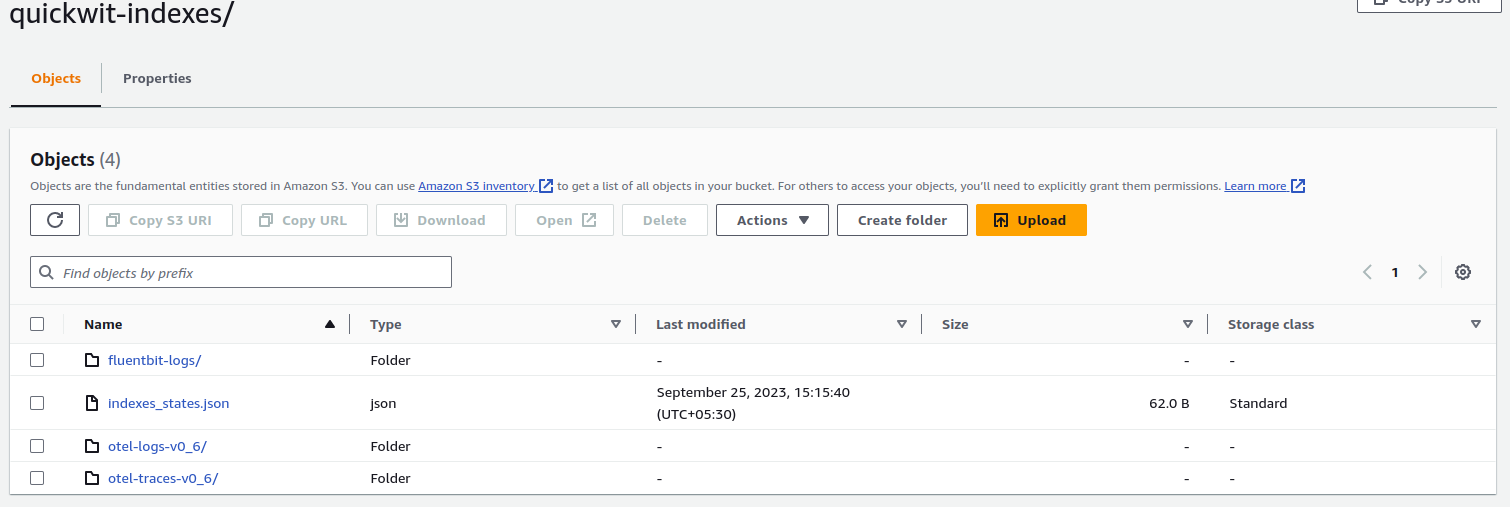
Grafana Visualization
Prerequisites
- Install Grafana
- Setup Quickwit Datasource in Grafana
Setup Quickwit Datasource
Requirements
- HTTP URL: Quickwit host (example: http://quickwit.default.svc.cluster.local:7280/api/v1 )
- Index settings:
- Index ID: fluentbit-logs
- Timestamp Field: timestamp
Grafana Dashboard
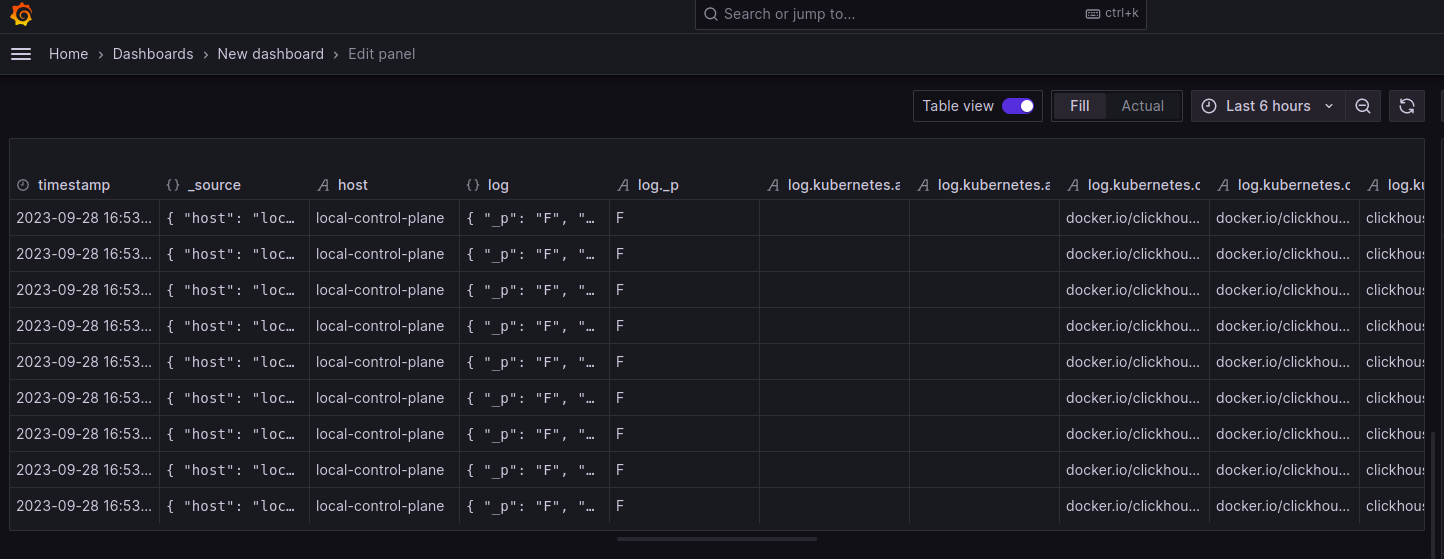
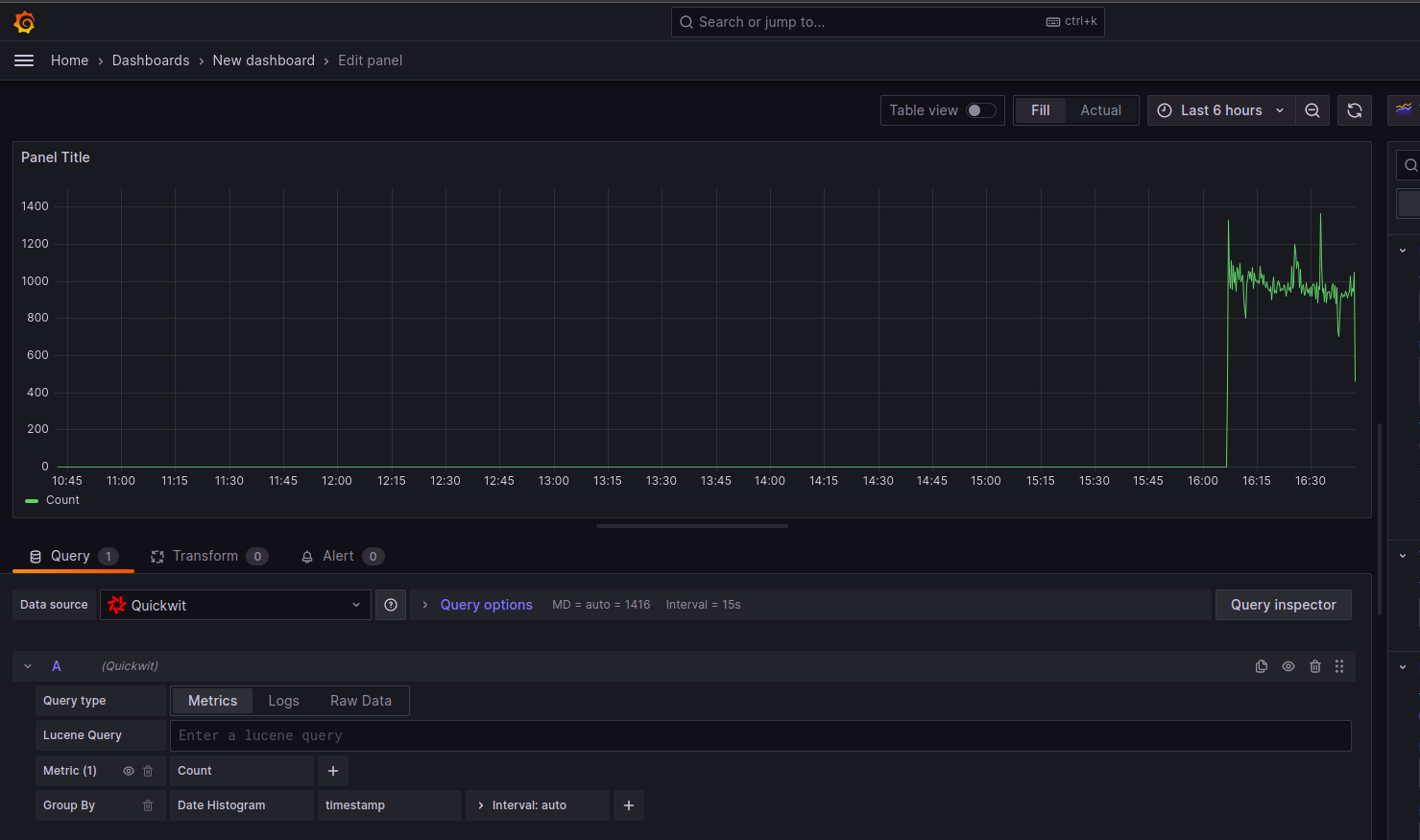
Reference URLs:
Quickwit Documentation Fluentbit Documentation
Conclusion:
Incorporating Quickwit into your log management pipeline brings forth a powerful search engine capable of handling large-scale indexing and distributed search needs. With seamless integration options for popular log agents like OpenTelemetry (OTEL) Collector, Vector, Fluentbit, and Logstash, Quickwit ensures efficient log ingestion and indexing. By following the steps outlined in this guide, you’ve set up a robust log management system that not only enables real-time data ingestion but also provides flexible querying capabilities. With the ability to effortlessly visualize logs in Grafana, you have a comprehensive solution at your disposal for effective log management.
