Send Kubernetes logs using OTEL collector to Quickwit
Table of Contents
- Send Kubernetes logs using OTEL collector to Quickwit
- Install Quickwit and Opentelemetry using Helm.
- Clean up
- Reference Links
- Conclusion
Prerequisites
- A Kubernetes cluster.
- The command line tool kubectl.
- The command line tool Helm.
- An access to an object storage like AWS S3.
Install Quickwit and Opentelemetry using Helm.
We will proceed with a Isolated Namespace to isolate our setup and set it as the default namespace.
kubectl create namespace qw-tutorial
kubectl config set-context --current --namespace=quickwit
Then let’s add Quickwit and Otel helm repositories:
helm repo add quickwit https://helm.quickwit.io
helm repo add open-telemetry https://open-telemetry.github.io/opentelemetry-helm-charts
You should now see the two repos in helm repos:
helm repo list
NAME URL
quickwit https://helm.quickwit.io
open-telemetry https://open-telemetry.github.io/opentelemetry-helm-charts
Now Deploying Quickwit
Here we will use basic chart configuration. Setup the AWS configure values in the local by exporting ENV variables.
export AWS_REGION=<aws region ex: us-east-1>
export AWS_ACCESS_KEY_ID=XXXX
export AWS_SECRET_ACCESS_KEY=XXXX
export DEFAULT_INDEX_ROOT_URI=s3://your-bucket/indexes
Now create the Quickwit configure file
# Create Quickwit config file.
echo "
searcher:
replicaCount: 1
indexer:
replicaCount: 1
metastore:
replicaCount: 1
janitor:
enabled: true
control_plane:
enabled: true
environment:
# Remove ANSI colors.
NO_COLOR: 1
# Quickwit configuration
config:
# No metastore configuration.
# By default, metadata is stored on the local disk of the metastore instance.
# Everything will be lost after a metastore restart.
s3:
region: ${AWS_REGION}
access_key: ${AWS_ACCESS_KEY_ID}
secret_key: ${AWS_SECRET_ACCESS_KEY}
default_index_root_uri: ${DEFAULT_INDEX_ROOT_URI}
# Indexer settings
indexer:
# By activating the OTEL service, Quickwit will be able
# to receive gRPC requests from OTEL collectors.
enable_otlp_endpoint: true
" > quickwit-values.yaml
Now run the helm install command
helm install quickwit quickwit/quickwit -f quickwit-values.yaml
You will see the pods running Quickwit services:
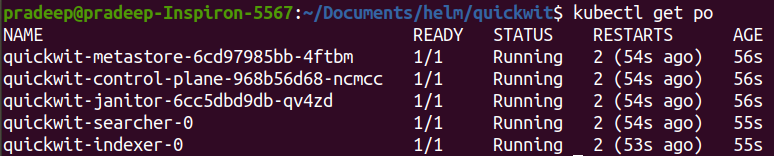
Let’s check Quickwit is working by port-forwarding the service:
kubectl port-forward svc/quickwit-searcher 7280
Then open your browser http://localhost:7280/ui/. You can see the list of indexes. Keep the kubectl command running and open a new terminal.
You will see the Quickwit Searcher UI like below.
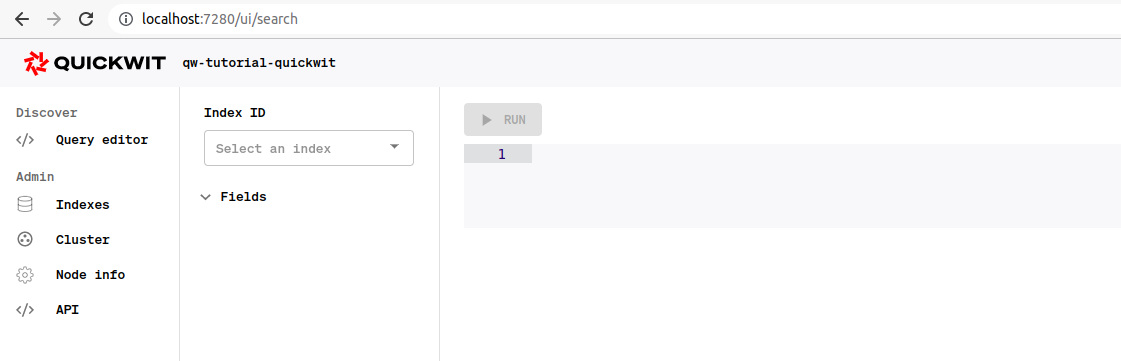
Now Deploying the OTEL Collector
We need to configure the collectors in order to:
- collect logs from k8s
- enrich the logs with k8s attributes
- export the logs to Quickwit indexer.
We can use the below basic values to setup the OTEL.
echo "
mode: daemonset
presets:
logsCollection:
enabled: true
kubernetesAttributes:
enabled: true
config:
exporters:
otlp:
endpoint: quickwit-indexer.qw-tutorial.svc.cluster.local:7281
# Quickwit OTEL gRPC endpoint does not support compression yet.
compression: none
tls:
insecure: true
service:
pipelines:
logs:
exporters:
- otlp
" > otel-values.yaml
Now run the below helm install command to install the OTEL.
helm install otel-collector open-telemetry/opentelemetry-collector -f otel-values.yaml
You can see logs on your indexer that show indexing has started like below.
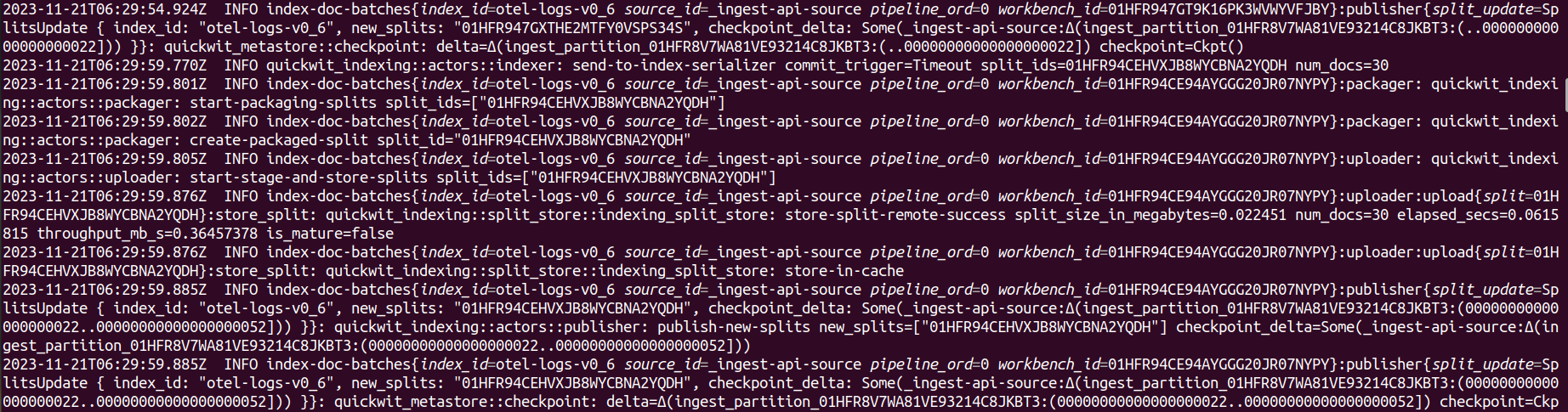
Now we are ready to search the logs in Search UI of Quickwit.
Example of queries:
- body.message:quickwit
- resource_attributes.k8s.container.name:quickwit
- resource_attributes.k8s.container.restart_count:1
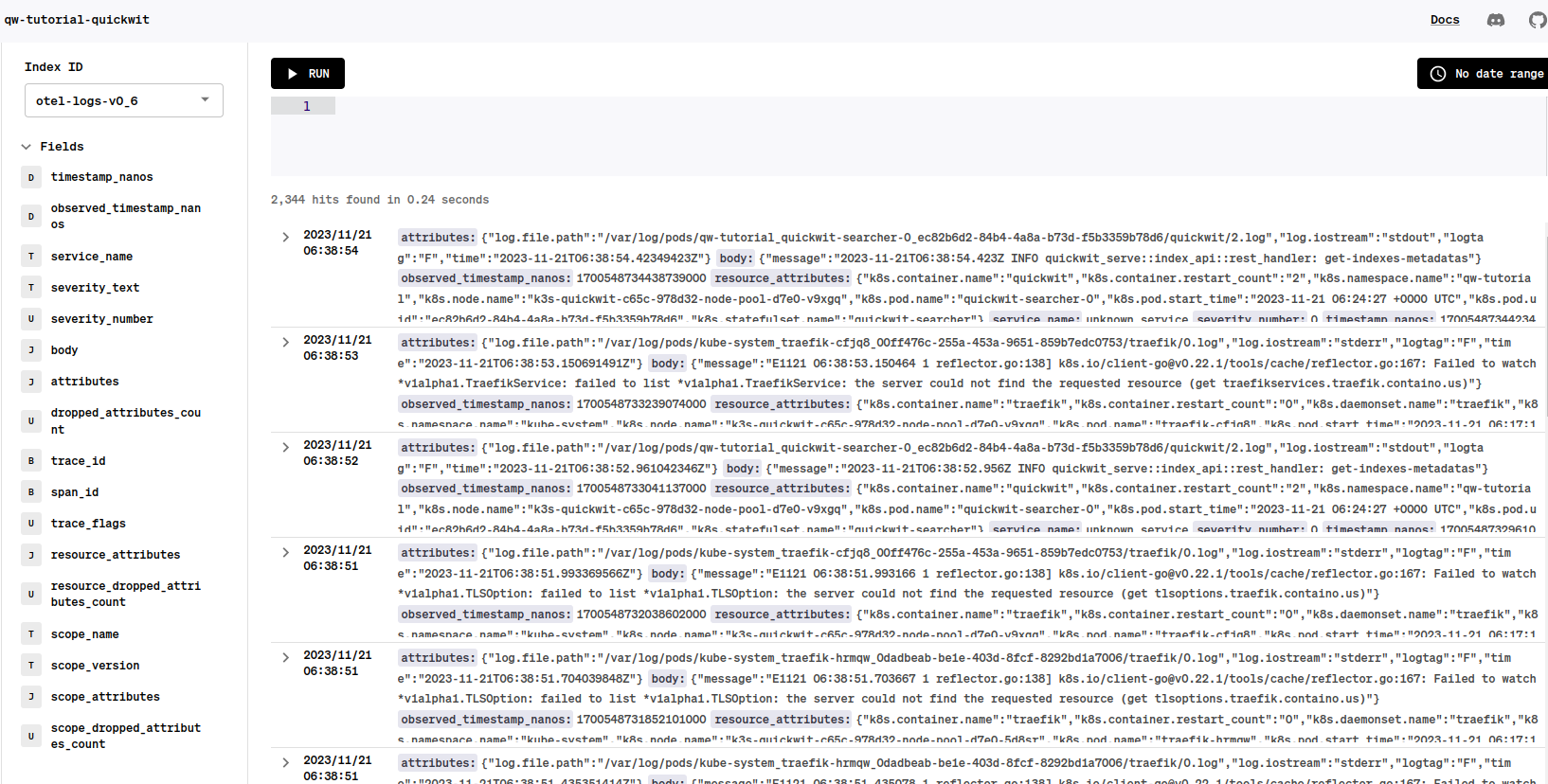
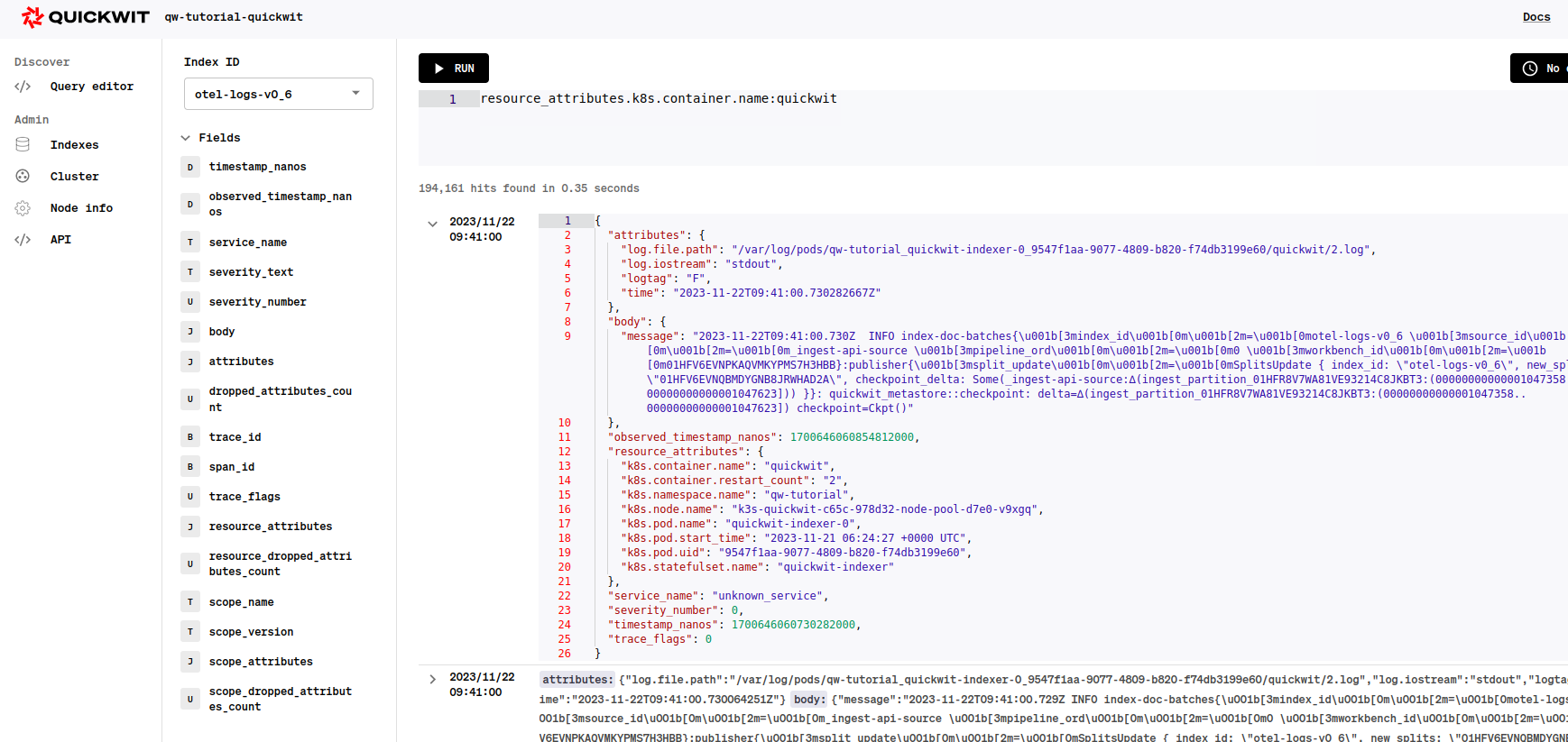
Clean up
Let’s first delete the indexes and then uninstall the charts we deployed on Cluster.
# Delete the index. The command will return the list of delete split files.
curl -XDELETE http://127.0.0.1:7280/api/v1/indexes/otel-logs-v0
# Uninstall charts
helm delete otel-collector
helm delete quickwit
# Delete namespace
kubectl delete namespace quickwit
Reference Links
Conclusion
This guide demonstrated setting up Quickwit and OpenTelemetry for efficient Kubernetes log management. Quickwit’s user-friendly interface and powerful querying, coupled with OTEL’s log collection and export capabilities, streamline log handling and analysis.
Integrating Quickwit and OTEL enhances Kubernetes log monitoring, fostering better system observability and troubleshooting. This setup empowers informed decision-making and system optimization within Kubernetes environments.
